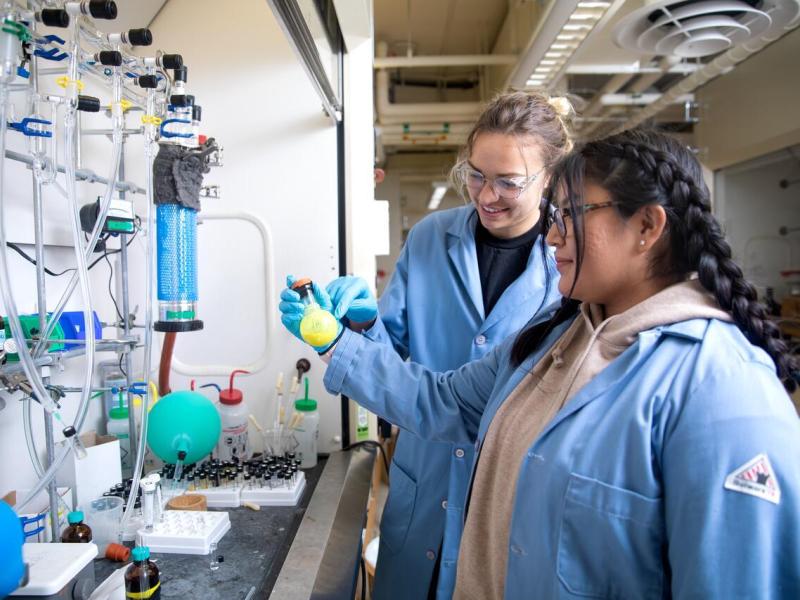Hire Cornellians
The Office of Financial Aid and Student Employment supports students and Cornell employers as they navigate part-time, hourly student employment at Cornell University. These jobs are posted in Workday. Cornell employers that wish to hire students should familiarize themselves with the Student Employment Guidance, and explore the following resources.